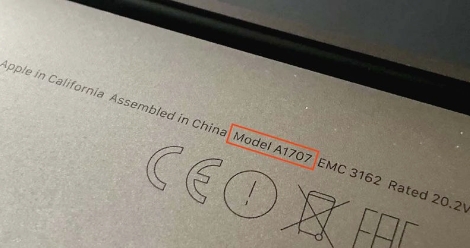Product Description
Protector your Apple MacBook Pro keyboard from wear with a thin rubber keyboard protector.
Check Compatibility
Check the model number on the bottom side of your laptop which will look something like "A1990"
| Year | Identifier | Model Number |
|---|---|---|
| Mid-2018 15" (Touch Bar) | MacBookPro15,1 | A1990 (EMC 3215) |
| Mid-2018 15" (Touch Bar) | MacBookPro15,1 | A1990 (EMC 3215) |
| Mid-2018 15" (Touch Bar) | MacBookPro15,3 | A1990 (EMC 3215) |
| Mid-2018 15" (Touch Bar) | MacBookPro15,1 | A1990 (EMC 3215) |
| Mid-2018 15" (Touch Bar) | MacBookPro15,3 | A1990 (EMC 3215) |
| 2019 15" (Touch Bar)* | MacBookPro15,1 | A1990 (EMC 3359) |
| 2019 15" (Touch Bar)* | MacBookPro15,1 | A1990 (EMC 3359) |
| 2019 15" (Touch Bar)* | MacBookPro15,3 | A1990 (EMC 3359) |
| 2019 15" (Touch Bar)* | MacBookPro15,1 | A1990 (EMC 3359) |
| 2019 15" (Touch Bar)* | MacBookPro15,3 | A1990 (EMC 3359) |
Shipping Times and Services
United Kingdom (UK) Shipping
Europe Shipping
Global Shipping
Installation Guide
Watch or read our detailed installation guides which will teach you how to easily replace any keycap on your MacBook Pro A1990.
- Replacing Letters, Numbers and Special Character keycaps
- Replacing the Enter keycap
- Replacing the Command keycaps
- Replacing the Tab keycap
- Replacing the Delete keycap
- Replacing the Caps Lock keycap
- Replacing the Spacebar keycap
- Replacing the Up Arrow keycap
- Replacing the Down Arrow keycap
- Replacing the Shift Right keycap
- Replacing the Escape keycap
- Replacing the F1 - F12 and Power keycap
Rubber Keyboard Protector for MacBook Pro A1990
£9.99
31 in stock
Product Description
Protector your Apple MacBook Pro keyboard from wear with a thin rubber keyboard protector.
Shipping Times and Services
United Kingdom (UK) Shipping
Europe Shipping
Global Shipping
Compatibility
Check Compatibility
Check the model number on the bottom side of your laptop which will look something like "A1990"
| Year | Identifier | Model Number |
|---|---|---|
| Mid-2018 15" (Touch Bar) | MacBookPro15,1 | A1990 (EMC 3215) |
| Mid-2018 15" (Touch Bar) | MacBookPro15,1 | A1990 (EMC 3215) |
| Mid-2018 15" (Touch Bar) | MacBookPro15,3 | A1990 (EMC 3215) |
| Mid-2018 15" (Touch Bar) | MacBookPro15,1 | A1990 (EMC 3215) |
| Mid-2018 15" (Touch Bar) | MacBookPro15,3 | A1990 (EMC 3215) |
| 2019 15" (Touch Bar)* | MacBookPro15,1 | A1990 (EMC 3359) |
| 2019 15" (Touch Bar)* | MacBookPro15,1 | A1990 (EMC 3359) |
| 2019 15" (Touch Bar)* | MacBookPro15,3 | A1990 (EMC 3359) |
| 2019 15" (Touch Bar)* | MacBookPro15,1 | A1990 (EMC 3359) |
| 2019 15" (Touch Bar)* | MacBookPro15,3 | A1990 (EMC 3359) |
Installation Guide
Watch or read our detailed installation guides which will teach you how to easily replace any keycap on your MacBook Pro A1990.
- Replacing Letters, Numbers and Special Character keycaps
- Replacing the Enter keycap
- Replacing the Command keycaps
- Replacing the Tab keycap
- Replacing the Delete keycap
- Replacing the Caps Lock keycap
- Replacing the Spacebar keycap
- Replacing the Up Arrow keycap
- Replacing the Down Arrow keycap
- Replacing the Shift Right keycap
- Replacing the Escape keycap
- Replacing the F1 - F12 and Power keycap
Video Installation Guide
Follow along with our video guide to easily replace your MacBook Pro A1990 keycaps.
Read Installation GuideRelated products
Product Reviews





Excellent Service Fast Delivery Great Company





Overall it was good key replacement yet, missing fitting instructions.





great product at competitive price with quick delivery.





Really helpful and knowledgeable, thank you for your help and know how





Really good product





Key came and worked nicely, not much else to say! Don't expect next day arrival but it was well packaged.





Service was good, everything arrived in good condition. easy to install. only thing is that I paid as much in customs as I did for the keys (delivered in Belgium). So it ended up being a little bit more expensive than expected





Overall it was good key replacement yet, missing fitting instructions.